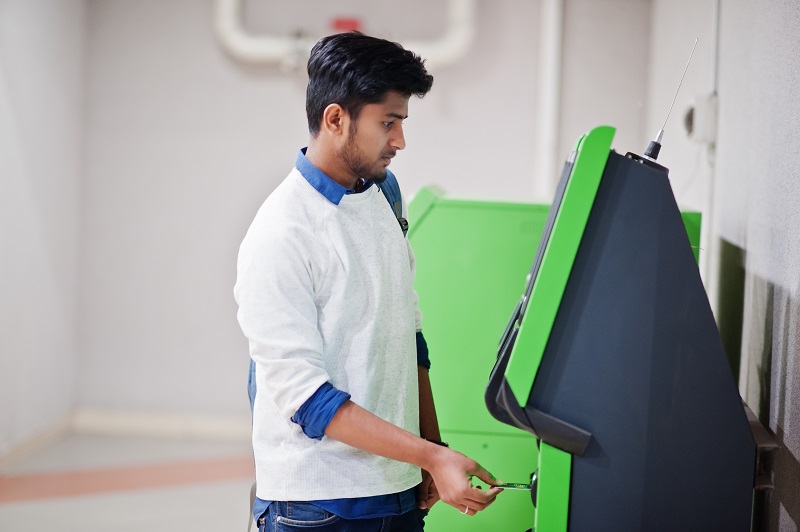The Buyt Desk
The Government of India recently launched a Retail Direct scheme that has opened the door for investors to invest in Government securities. With the launch of this platform, investors are excited. And to participate in the plan, they are opening Retail Direct Gilt Account proactively.
It is the first to take part in the Retail Direct Scheme Government Of India.
Who Can Open The Retail Direct Gilt Account?
Any person who is a retail investor is allowed to open an RDG account. The NRIS can also open the account and invest in G-secs in the Foreign Exchange Management Act, 1999.
An individual can open an account on the portal by clicking on the link https://www. rbiretaildirect.org.in/. Check out the process to open an account and the documents required for account opening.
How To Open Retail Direct Gilt Account
After clicking on the link, a form will open, which you need to fill by entering the following details, PAN number, email address, mobile number, bank details, etc. You will receive an OTP to confirm your phone number and email ID. After confirmation, you will receive a tracking ID.
Next, KYC and bank account verification is done to open an account in the investor name. The account gets open as the process completes.
The Step By Step Guide To Open The Account
-
Click on the option ‘Open RBI Retail Direct Account’
-
On the page, click on the option ‘Register Here’.
-
Enter the type of account you hold and your personal details.
-
On the next page, tap on the button ‘Preview and Submit’. After checking the details you have filled, click on the option Submit.
-
On the next page, tap on the ‘Initiate KYC option’.
-
You will get two options to continue, Online and Offline. Choose option, depending on CKYC database.
-
To check your CKYC data, enter your PAN number in the ‘CKYC Details’ tab. Click on the same to check if any data is available for the same.
-
If your data is not there, go to the offline KYC option.
-
If the data is available, enter the remaining details.
-
You will be then prompted to verify your address.
-
After verification, you will be asked to enter your blank cheque.
-
For the bank verification, an amount will be deposited into your account. You need to enter the exact amount that has got credited to your account.
-
After the verification, enter the nominee details. And then tap on the ‘Submit’ button.
-
If you get the option to review all the details. After satisfaction, you can validate all details.
-
In Offline KYC also, you will have to do KYC via video, thus keep your PAN handy with you.