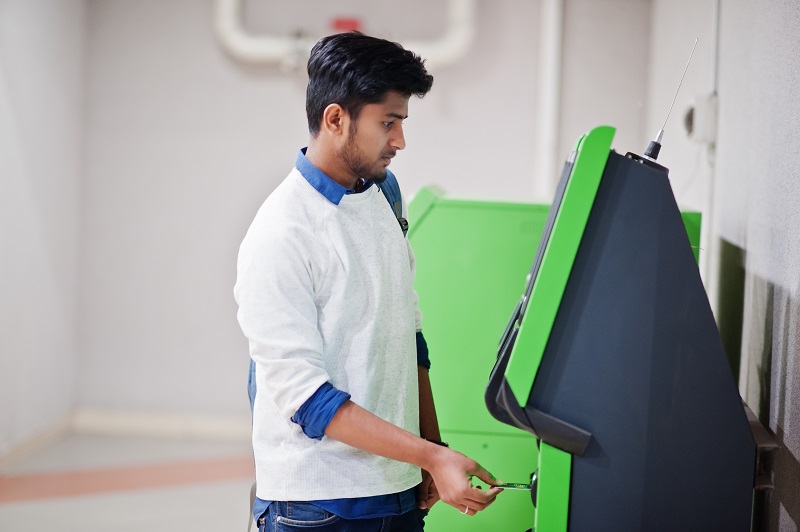The Buyt Desk
According to the new regulation of the EPFO department of the Government Of India, the account holders of the provident fund must make the required changes in their account by 31st December.
The circular issued by the Employee Provident Fund Organization (EPFO) stated that all account holders of EPF have to add a nominee to their EPF account by 31st December 2021. The account holder who fails to do so will lose several benefits that the Government offers to EPF account holders, such as offers, retirement benefits, loan benefits. To avert it, account holders must add a nominee to their account. EPFO is letting employees add nominees online as well.
Almost all salaried employees have an EPFO account that serves as a source of income after their retirement. Every month, an amount gets deducted from the salary of the EPFO account holder, and the account holder receives the same after their retirement.
According to the new rule, if an account holder does not add or update the details of nominees in the EPF account, the account holder will not get benefits like pension, insurance or other benefits from January 2022.
In its statement, EPFO has said that it is important for subscribers to register nominees in their accounts. The nominee could be anyone from the account holder’s family, such as spouse, parents, children aged above 18 years.
The account holders can do this online by following this step by step guide.
How To Register Nominee Online
Step One: Go to the website of EPFO, the URL of the same is www.epfindia.gov.in.
Step Two: From the different options present in the page, click on the option ‘Service;.
Step Three: A new set of options will appear in the ‘Service Category’. Tap on the option ‘For Employees’.
Step Four: Click on the link ‘Member UAN/Online Service (OCS/OTP).
Step Five: Login to your account with the UAN and password you have. If you do not have EPFO account registered on the online platform, you will first have to register the details.
Step Six: Under the option, ‘Manage Tab’ click on the option reading ‘E-nomination’.
Step Seven: In the tab reading, you will be asked to provide details.
Step Eight: Tap on the option Yes to update the family declaration.
Step Nine: Click on the option ‘Add Family Details’ and then add information about the nominee such as his/her age, relationship with you, etc.
Note: You can add only one nominee.
Step Ten: Tap on the option ‘Nomination Details’ to declare the amount you want to give.
Step Eleven: After the process, click on the button ‘Save EPF Nomination’.
Step Twelve: Click on the option E-Sign to generate OTP that will come in the registered mobile number you have linked with your Aadhar number.
After this, your e-nomination will get registered with the EPFO.