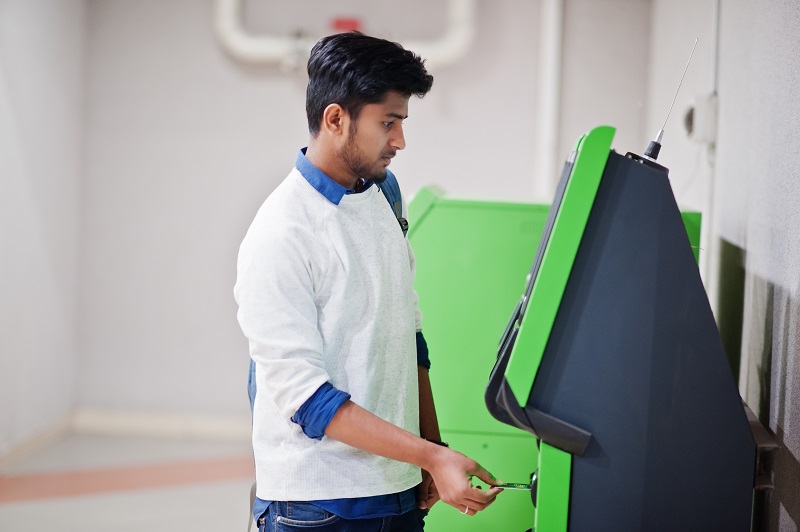The Buyt Desk
NPS (National Pension) is the pension scheme run by the Indian Government and monitored by the Pension Fund Regulatory and Development Authority (PFRDA). If an NRI wants to open an NPS account, he can open the account online, provided the applicant has an Aadhaar Card or PAN Card and a bank account in NPS empanelled bank account.
An NRI between the age of 18 to 60 years fulfilling the know your customer standard in India (KYC) is eligible to open a ‘Tier I’ and ‘Tier II’ account.
To open an NPS account, the NRI must visit the website https://enps.nsdl.com/
Documents Required To Open NPS Account For NRI
-
The age limit of applicants must be between 18 to 60 years
-
Must have a PAN card or Aadhaar card
-
Mobile number registered with Aadhaar card
-
Bank account in NPS empanelled banks with internet banking service
-
The bank account should be an NRE or NRO Account
-
Only an individual can apply for an NPS account
-
The facility of power of attorney (POA) is not available
NPS Account For NRIs Using Aadhaar Card
-
Click on the URL and select option eNPS.
-
Click on the option ‘Registration’, then select the option ‘New Registration’.
-
Select the option ‘Non-Resident Indian (NRI)’. Click on the account type and then choose one between ‘Repatriable’(NRE) or ‘Nonrepariable’(NRO)
-
To open an account with Aadhaar, select the option ‘Aadhaar’.
-
You need to fill in your passport number and Aadhaar number and then click the ‘Generate the OTP’ button.
-
Enter OTP and click on the continue button.
-
In the repatriable eNPS account, select the bank listed from NPS empanelled bank and there, fill in the NRO/NRE account specifically.
-
In a Non-repatriable eNPS account, enter your bank account details followed by NRE/NRO account details on a self-declaration basis.
-
The system will retrieve demographic details and the photograph from the Aadhaar database and upload the same in the online form. Enter details in the other section of the form.
-
In the ‘Personal Details’ section, enter the name of your father/mother, your mobile number and your e-mail ID. Here, your proof of identity will be your Aadhaar. To specify your date of birth, choose the document from the drop-down menu.
-
Click on the option ‘Generate Acknowledgement No’. You can use the acknowledgement number wherever required.
-
In the ‘Contact Details’ section, the applicant’s address will come from the Aadhaar database and be displayed. It is non-editable. After checking and completing the whole process, click on the ‘Save and Proceed’ button to continue.
-
In the section ‘Bank and Other Details’, choose your occupation and other details. On the same form, enter the bank account details. Enter all the details correctly for repatriable and non-repatriable accounts. Click on the ‘Save and Proceed’ button to begin the process.
-
In the ‘Scheme and Nomination Details’, select the option ‘Pension Fund Manager’ and the investment choice, it’s Auto or Active. Select the percentage of allocation in the various asset classes, if you are choosing Active Choice. In the nomination section, you can enter up to three nominees and their percentage share. Click on the button Save and Proceed to continue.
-
Then comes the ‘Photo and signature details’. It allows you to submit another image in place of the Aadhaar Image. Upload the scanned picture and signature after that in .jpg format. Click on the button Save and proceed.
-
In the section Payment Detail, make an initial contribution of Rs 500.
-
After making the payment, you will receive your permanent PRAN number.
-
A further contribution to the account will be undertaken according to your chosen mode for a repatriable and non-repatriable account.
-
If you are using a PAN card NPS account opening, after finalizing the registration, take the print-out of the self-generated form, paste your picture on it, sign it and send it to CRA within 90 days of registration.