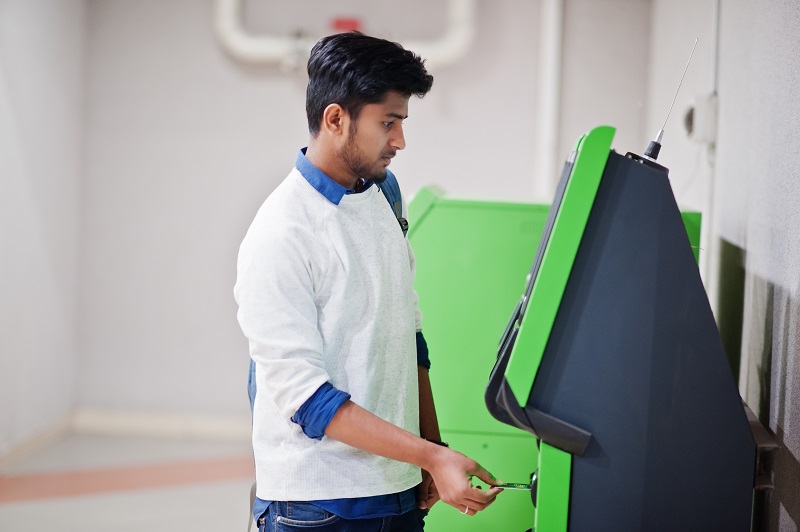By Priyanka Sambhav
Employer Provident Fund, also known as EPF or PF, is a government of India savings scheme for non-government salaried employees. It is managed by Employee Provident Fund Organisation- EPFO and has around 6 crore subscriber. Employee Provident Fund is made up of monthly contribution of equal amount by the employer and employee. This corpus accumulated with interest can be availed by the employee at the time of his/her retirement. One can take out this EPF money if they remain to be unemployed for more than 2 months. Partial withdrawal from the EPF fund on grounds of specific reason is allowed. While most of the employers share a PF statement at the end of each year; but you don’t really have to wait for that to keep a tab on your PF balance. You can easily check your PF balance online using these facilities: Umang App, EPFO Member e-Sewa portal, SMS or a missed call.
Here is how you can use these facilities to check your PF balance online, anytime, anywhere
Umang App
Umang App is a government of India application bringing several government functions on one platform. It can also be used to check your PF balance online along with raising the claim and even tracking the claim. Here’s a step-by-step guide to use Umang App for checking PF Balance online:
1. Download Umang App on your phone.
2. Open it and click on EPFO option from the menu tab
3. Click on Employee-Centric Services from the drop-down options
4. Click on View Passbook
5. Enter your UAN in the popup that appears
6. Enter the OTP, which will come on your registered mobile number
EPFO Portal
For using the central EPFO portal, you will have to register your UAN number with your personal account there. After that, you can follow the following steps to check your PF balance online using the EPF portal:
1. Visit www.epfindia.gov.in
2. Go to “Our Services” in the menu panel
3. Select “For Employees” from the drop-down menu
4. On the page, navigate to “Services” section
5. Select “Member Passbook”
6. Login using your UAN number and password
7. Your Passbook balance will appear
Please note the passbook facility is not available for members of establishments that are exempt under the EPF Scheme, 1952. You will have to contact your employer to access the balance in that case.
Sending SMS
Another simple and quick way to check your PF balance if you are not connected to an online network is through SMS. Follow these simple steps to check your PF balance using the SMS service.
1. Make sure you are using the same number connected with your PF account
2. Go to create SMS option in your phone
3. In “To” section, put the number: 7738299899
4. In Message section, write EPFOHO UAN ENG
Please note the last three characters indicate the language in which you want to access the information. The facility is available in 10 languages – English (default), Hindi (HIN), Punjabi (PUN), Gujarati (GUJ), Marathi (MAR), Kannada (KAN), Telugu (TEL), Tamil (TAM), Malayalam (MAL), and Bengali BEN).
Giving a Missed Call
This is also one of the simplest ways to check your PF balance online. Follow these simple steps to check your PF balance by giving a missed call
1. Make sure you are using the same number connected with your PF account
2. Give a missed call on 011-22901406
3. You will receive the information via SMS
All these services are absolutely free-of-charge and take less than a few minutes to check your PF balance online without any hassle.