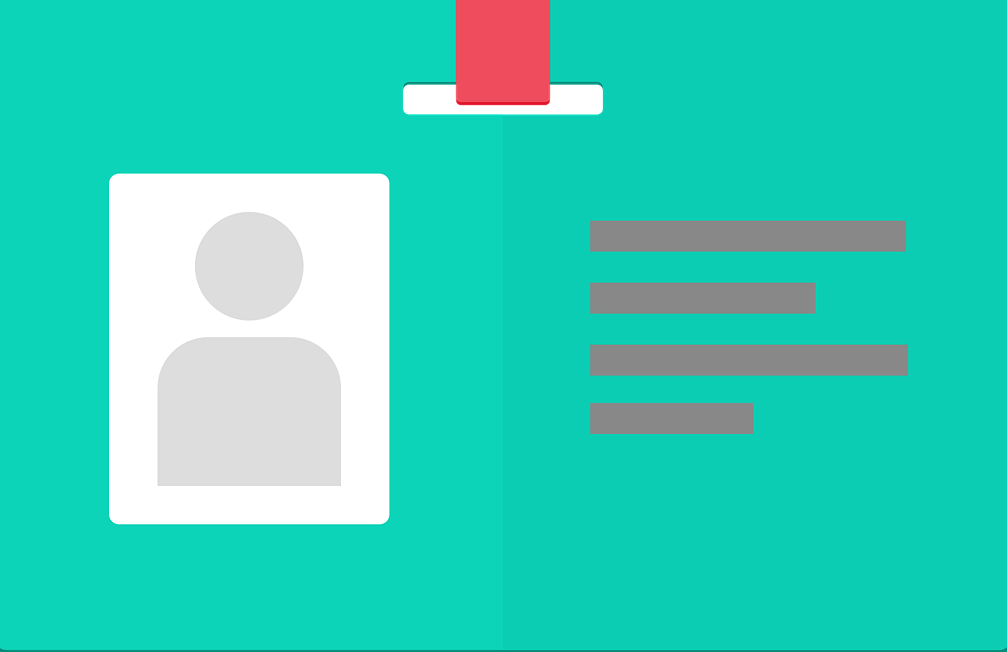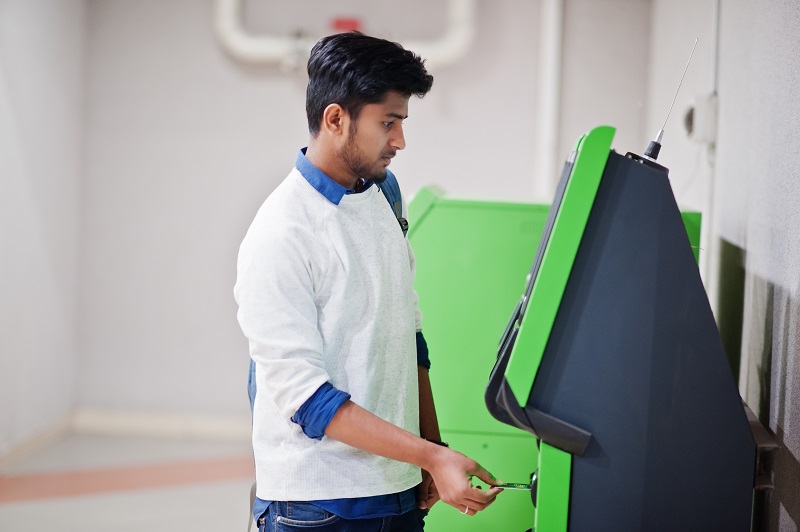By Dheeraj Agrawal, Communication Professional
Every salaried individual contributing to Employee Provident Fund account i.e. EPF has a 12 -digit Universal Account Number (UAN) . Universal Account Number for PF is allotted by the Employee Provident Fund Organization (EPFO). The UAN of a salaried employee remains the same throughout life even when he/she changes his/her job. When an employee changes his/her job EPFO allots a new ID- an identification number which is linked to the UAN . A new member ID is created once you submit your UAN to your new employer. Once this member ID is created it gets linked to the universal ID i.e. UAN.
Universal Account Number(UAN) is a centralized employee data and helps you in many ways. Every time you want to check your EPF balance you don’t need to enquire your employer. UAN helps you not only to check your EPF balance but it also eases the transfer of EPF account and withdrawal of money from EPF. You can also link your multiple provident fund accounts into one universal account.
How to Get an Universal Account Number (UAN) for PF?
The Universal Account Number is generally provided by the employer at the time of joining the organization. All the employees who contribute to EPF accounts are eligible for getting a UAN. You can check it in your monthly pay-slip. If UAN has not been communicated to you yet, you should contact your employer/HR to get it. If your employer does not provide you UAN, you should check whether EPFO has allotted a UAN for you or not. You can follow these steps to check your UAN:
(1) Open the UAN member website, the link of which is given below:-
https://unifiedportal-mem.
(2) Find the ‘Know your UAN status’ link under the Important links tab on the right-hand side of the website.
(3) Once you click on the link, an online form will appear. You can check your UAN number by entering PF member ID, Aadhaar number or PAN number. Fill the details such as name, date of birth, mobile number, email ID etc. and click on Get Authorization PIN.
(4) You will get a four-digit authorization PIN on your registered mobile number. Just enter the PIN to get the status of your UAN.
If it shows your “UAN is activated”, you can directly go and contact your employer with the UAN number. Submit your KYC document details, if required, so that your employer can link your PF member ID to UAN.
What If Universal Account Number (UAN) Is Not Activated ? This is how you will activate it
Now you are fully aware that to avail the online facilities by the EPFO, you need to activate the UAN number first of all. Here is your step by step process to activate your UAN:
(1) Go to the website – https://unifiedportal-mem.
(2) Find the Activate UAN tab under Important Links on the right-hand side of the portal.
(3) Click on the Activate UAN
(4) Once you click on Activate UAN, a detailed online form will appear. You need to fill all the details and then click on the Get Authorization Pin.
(5) You will receive a four-digit PIN on your registered mobile number. Enter it to activate your UAN
(6) Now you can generate your login ID and password to complete the registration process.
Hope this information helps you in getting your Universal Account Number (UAN) or activate it if it is not activated.