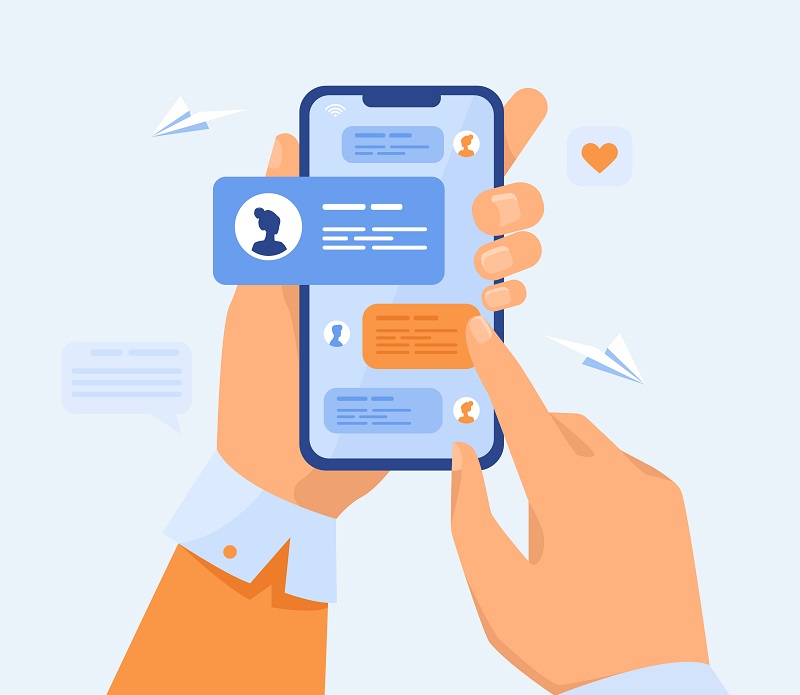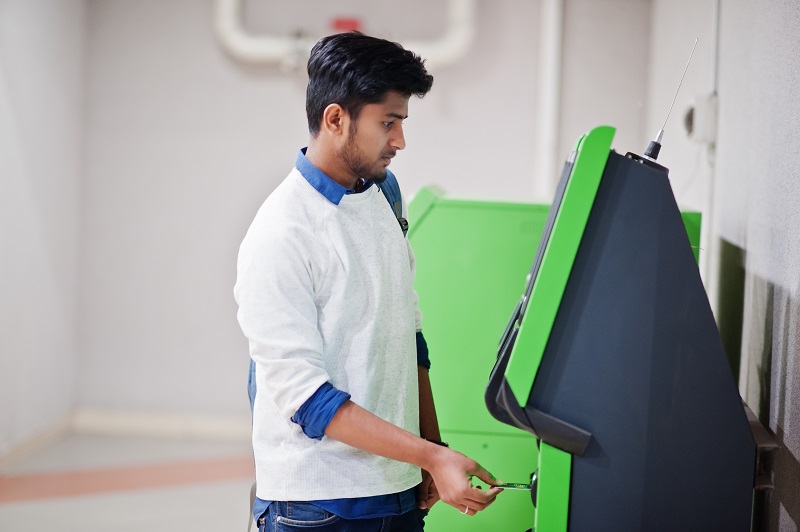The Buyt Desk
For expanding the gamut of financial inclusion the Reserve Bank Of India started the 123PAY service that enables UPI transactions on feature phones without internet. Unified Payments Interface (UPI) is being used widely by smartphone users. Internet access is a must for UPI to function. But not all Indians have access to smartphones or the internet. India is a land of villages and farming is the major occupation. To help this major chunk of the Indian population without smartphones and enable them to use UPI transactions, a new service 123PAY was launched. The Reserve Bank of India (RBI) and the National Payments Corporation of India (NPCI) enabled UPI transactions to over 40 crore feature phone users by launching UPI123pay for feature phones on 8th March 2022. This will deepen the financial penetration.
How to use UPI123Pay?
123PAY facilitates feature phone users to carry out financial transactions digitally. It can be done with these four technologies –
-
App-based functionality – 123PAY app should be installed on the feature phone. And through this app, many UPI functions that can be done on smartphones can now be done on feature phones.
-
Missed call – The merchant has a number through which a UPI transaction can be achieved. The feature phone user needs to give a missed call on this number to perform transactions like transferring funds, purchasing, receiving or bill payments. There will be a return call after a miss call, to authenticate the transaction. Authentication happens by entering UPI PIN.
-
Interactive Voice Response (IVR) – There will be predefined IVR numbers for UPI transactions. The user should dial this number from the featured phone and complete UPI on-boarding formalities. Once it is done, UPI transactions are possible even without the internet just by phone call.
-
Proximity sound-based payments – Here 123PAY uses sound waves to enable proximity data communication which is offline and contactless.
Of all the UPI 123PAY technologies, the simplest is the interactive voice calling option. It is basically a three-step process to initiate and execute a payment. Let us look into a step-by-step guide to transferring money using IVR service in 123PAY on a featured phone without internet.
What are the steps to create a UPI ID for the usage of the 123PAY service?
-
Use your feature phone that has the mobile number linked to your bank account. Now dial the IVR number (080 4516 3666, 080 4516 3581 or 6366 200 200) on that phone.
-
Choose your preferred language on the IVR menu.
-
Select the bank where you have the account which you want to register for UPI banking.
-
Select the account you want to link from the list of accounts from your preferred bank.
-
Set UPI PIN. For this, you have to enter the last six digits of your bank debit card and then the OTP received from the bank on the registered number. Once validated, you will be prompted to set a 4 or 6 digits UPI PIN for this account. This happens only for the first time.
-
A user profile is created for the bank account linked.
-
Now you can start using the 123PAY service to make digital payments through the IVR feature from your feature phone.
What are the 3 steps to making Digital Payments via IVR Number?
Step 1 – Dial the IVR number (080 4516 3666/ 080 4516 3581 / 6366 200 200) from the feature phone having a registered mobile number. Choose the type of payment from the below list
-
Money Transfer
-
Merchant payment
-
Balance Check
-
Mobile Recharge
-
FASTag Recharge
-
Settings and manage account
Step 2 – On selecting the option from the menu, you will be authenticated for completion of registration. On successful validation, you will be routed to the selected option.
Step 3 – Then the fund transfer
-
Enter the Beneficiary’s mobile number to whom you want to transfer the funds.
-
Confirm the entered details.
-
Enter the amount value in INR that should be transferred.
-
By entering your UPI PIN you approve this money transfer.
-
The mentioned amount is debited from your bank account and credited to the beneficiary account. This completes the transaction.
This way UPI 123Pay is very user friendly as the IVR feature has multiple language options. Now the customers can transact in their preferred languages. This service can be used to make many transactions like paying utility bills, mobile bills and Bharat Gas bills, FASTag recharge, fund transfers and much more.
How to raise digital payments related complaints?
Along with the 123PAY service, RBI has also launched the DigiSaathi service. This is a 24-hour helpdesk for digital payment users. It deals with all services and products like Cards (Debit / Credit / Prepaid) – POS/ECOM, UPI, NEFT, RTGS, IMPS, AePS, NETC, BBPS, USSD, PPI Wallets, ATM, QR (UPI/Bharat), CTS, MTSS, TReDS, NACH, Mobile and Net banking. DigiSaathi service is offered through 4 channels which are a short code (14431), chatbots, a website (www.digisaathi.info) and a toll-free number (1800-891-3333). As of now, the automated solutions are provided in English and Hindi languages through these channels, moving forward more Indian languages will be added.