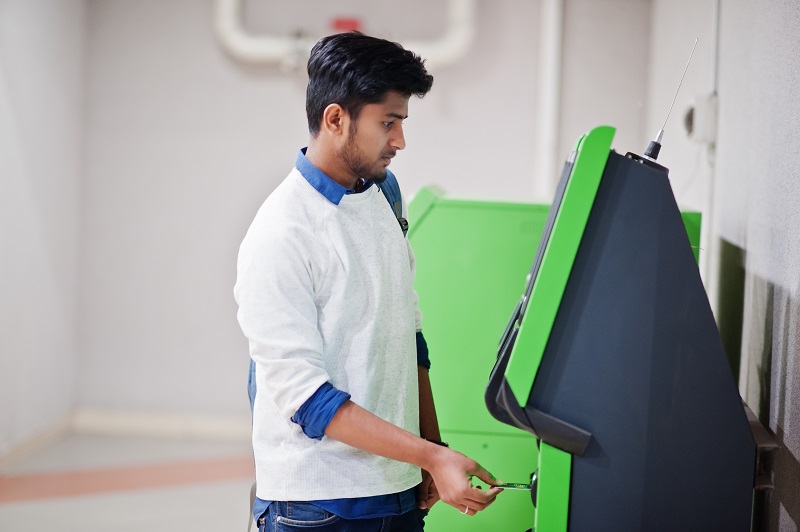By Priyanka Sambhav
Employee Provident fund or EPF is a saving cum retirement scheme for salaried workforce of eligible private organisations. As the name suggests this saving is done for a secure stream of money post-retirement. Twelve percent of salary’s basic goes towards provident fund contribution and a matching amount is deposited by the employer too. The fund earns an yearly interest.
The amount of EPF can be withdrawn by an employee upon her/his retirement.
However, there are provision which allows premature partial withdrawal and at times even full withdrawal. Do remember that PF withdrawn within 5 years of service is taxable. Here is a list of when you can withdraw from your EPF-
-
Continued unemployment for more than 60 days: 75% of the EPF can be withdrawn in the first month of unemployment and rest 25% in the second month of unemployment
-
The medical expense of self, spouse, children or parents: Six times the monthly basic salary or the total employee’s share plus interest, whichever is lower
-
Marriage of self or co-dependents:Up to 50% of employee’s share of contribution to EPF
-
education (self or children): Up to 50% of employee’s share of contribution to EPF
-
Purchase of property: For purchase of land up to 24 times of monthly basic salary plus dearness allowance & for a house up to 36 times of monthly basic salary plus dearness allowance
-
Renovation/reconstruction of property: Whichever is less-
(i)12 times the monthly wages and dearness allowance,
(ii) Employees contribution with interest
(iii) Total cost
-
Home loan repayment: Whichever is less-
(i) Up to 36 times of monthly basic salary + DA,
(ii) Full deposit consisting employer & employees contribution with interest
(iii) Outstanding principal and interest on housing loan
-
Partial withdrawal before retirement for expenditure or investments: Once the employee reaches 54 years he/she can withdraw up to 90% of accumulated balance with interest
One can apply for PF Withdrawal either online or offline
Applying for PF Withdrawal Offline
To apply for PF withdrawal offline, you will have to submit a physical application which can be downloaded from the EPFO portal.
Follow the following steps:
-
Go to https://www.epfindia.gov.in/
site_en/WhichClaimForm.php -
Download the new composite form and fill it.
-
The Aadhaar composite claim form will not require any attestation of the employer, while the Non-Aadhaar claim form will require employer attestation.
-
There is no need to provide any proof/document for the purpose of partial withdrawal. A self-declaration is enough.
-
Submit the form to the respective jurisdictional EPFO office.
Applying for PF Withdrawal Online
One can apply for Online PF Withdrawal from EPFO Site and the Umang App.
Follow the following steps to apply to withdraw PF Online from EPFO site.
-
Visit https://unifiedportal-mem.
epfindia.gov.in/ memberinterface/ -
Login using your UAN(Universal Account Number) and password. In case you have forgotten your password, you can request an OTP on your registered mobile number.
-
Navigate to Online Services section
-
Select ‘Claim (Form-31, 19, 10C & 10D)’
-
Fill in the bank account details. Make sure the bank account is similar to that you had registered at the time of registering for PF account.
-
Confirm Terms and Conditions
-
Click on Proceed for Online Claim
-
A dropdown menu will appear asking for reasons for withdrawal. Select the relevant option
-
Fill in the relevant details as prompted by the page; complete address, copy of passbook/checkbook, etc.
If you’ve chosen the option for ‘Advance Claim’. You’ll need to accept further ‘Terms and Conditions’ before requesting a one-time password (OTP) for verification.
-
Proceed by requesting an OTP on mobile number registered with your Aadhaar Card.
Once you’ve submitted your claim, you can track the status of your claims by logging into your Member e-SEWA portal account, under ‘Track Claim Status’.
PF Withdrawal through Umang App
Follow the following steps to apply to withdraw PF Online using Umang App
-
Download and install the Umang App in your device.
-
Open the app and navigate to the search section.
-
Type EPFO and select the relevant result.
-
From the menu, select ‘Employee Centric’.
-
Click on ‘Raise Claim’ and enter EPF UAN number.
-
Enter the OTP received on your mobile number, registered with Aadhaar.
-
Choose the type of withdrawal.
-
A claim reference number will be sent. This can be used to track the status of your claim
 |
ReplyForward
|