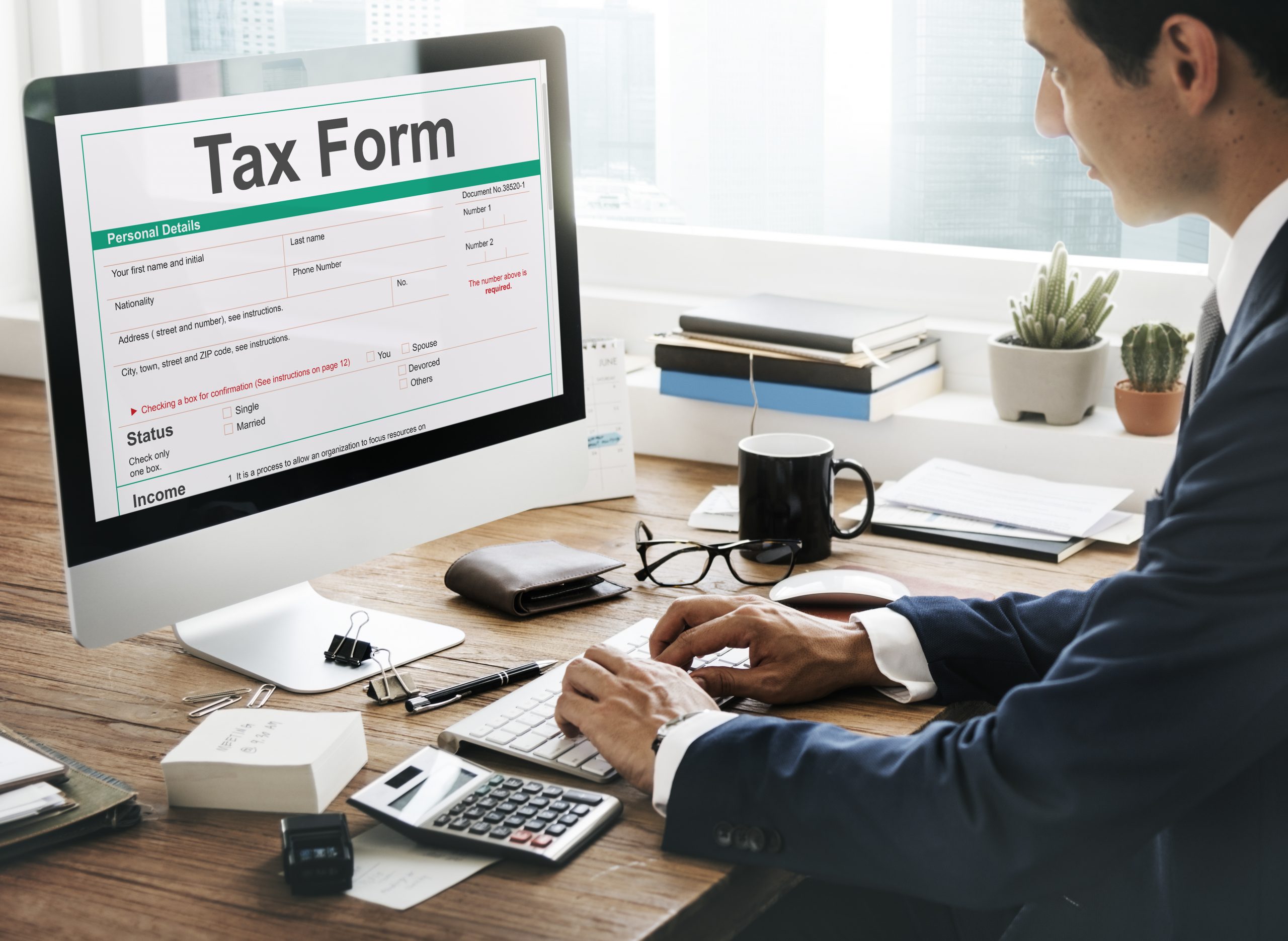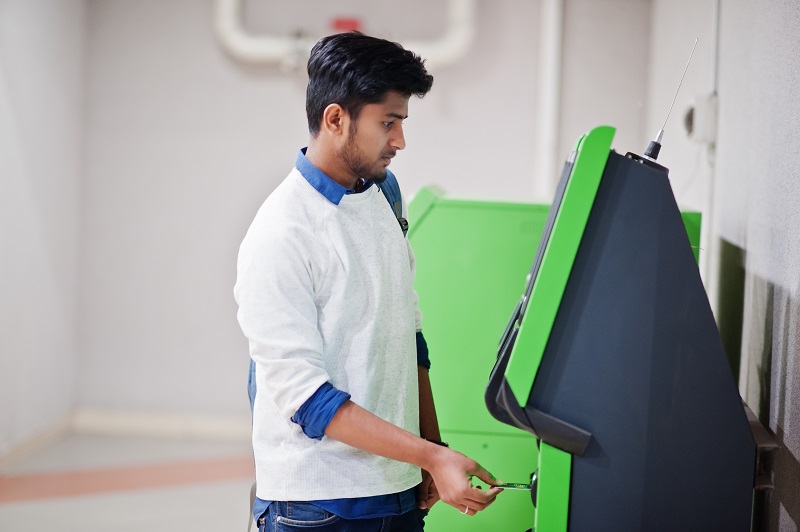The Buyt Desk
The last date for filing income tax return for the financial year 2020-21 is 31st December 2021. Taxpayers have to file their income tax return on the new income tax portal. If you are not comfortable filing an online return then you can download the IT form, fill it and upload it. The new portal of IT return filing is making the process simple, quick and inexpensive as the forms are easy to fill out without hiring a professional. You may need professional’s help only if you have multiple sources of income or you need to adjust some losses and you are not aware of the rules. Here is the step by step guide for filing ITR offline and online.
Offline Method To File ITR
First, download the applicable ITR, then fill the form online. Save the generated file at the desired location and upload it.
If you are filing ITR using the XML method, first download any of the two utilities.
-
Java Utility
-
Excel Utility
The method to download Excel/Jawa Utility.
Step 1 – Go to the portal for Income Tax e-Filling or click on the link https://www.incometax.
Step 2: Select the option ‘Download > IT Return Preparation Software’ and download the suitable utility.
Step 3: Take out the downloaded utility ZIP file and then, from the extracted folder, open the utility.
Step 4: Fill in all the mandatory fields in the ITR form.
Note: You can download the pre-filled XML after log in to the Income Tax e-Filling portal. The path for the same is My Account>Download Pre-filled XML. You can import it to the utility for prefilling the details.
Step 5: Validate all the tabs present in the ITR form and then calculate the tax.
Step 6: XML file will generate. Save the same.
Step 7: In the next step, log in to the Income Tax e-Filling. You need to enter the user ID, i.e., your PAN number, followed by the password and then the captcha code. After that, click on the Login button.
Step 8: Tab on the option ‘e-File’ menu and then the ‘Income Tax Return’ link.
Step 9: On the page,
-
Pan will populate automatically.
-
Select the options ‘Assessment year’, ‘ITR form number’, ‘Filling type as Original/Revised Return’, ‘Submission mode as Upload XML’.
Step 10: On the next page you will get multiple options to verify your income tax return. Choose the most suitable one.
Step 11: After selecting the suitable option, click on the ‘Continue’ button.
Step 12: Now attach the ITR XML file.
Step 13: If you had chosen DSC as the verification option, attach the digital signature generated by DSC management. In the case of Aadhar OTP, enter the OTP you have received on your registered number. Through EVC bank account, Demat account or bank ATM, enter the EVC received on the registered number. In the other two verification options, you will be allowed to submit the ITR, but the process will not complete until it is verified. It will be verified later using any of two options ‘My Account>e-verify Return Option or the signed ITR-V must be sent to CPC, Bengaluru for verification.
Step 14: Sumit the ITR
Step 15: For viewing the form, upload ITR.
Online Method To File ITR
In this process, you can enter all relevant data directly in the e-filing portal and submit it. Tax players can file ITR 1 and ITR 4 online.
Step 1: Open Income Tax e-filling portal clicking on the link https://www.incometax.
Step 2: Log in to the portal by entering login details like user ID and password, followed by captcha and then click on the Login button.
Step 3: Tap on the e-file menu, followed by the link of ‘Income tax return’.
Step 4: On the next page, the following information will populate
-
Pan will populate automatically.
-
Make the suitable selection ‘Assessment year’, ‘ITR form number’, ‘Filling type as Original/Revised Return’, ‘Submission mode as Upload XML’.
Step 5: Tap on the Continue button.
Step 6: Read the instructions carefully and enter information in all mandatory fields.
Step 7: In the tab ‘Taxes paid and verification’, select the correct and the most suitable option.
Step 8: Multiple options will appear after that. Choose the one which is most suitable for you.
-
I would verify later.
-
I will e-verify later within 120 days from the days of filing.
-
I do not want to e-Verify and would like to send signed ITR-V through normal or speed post to “Centralized Processing Center, Income Tax Department, Bengaluru – 560 500” within 120 days from the date of filing.
Step 9: Tap on the option ‘Preview and submit’. Cross-check all data you have entered in the ITR.
Step 10: Submit the ITR.
Step 11: When you choose the option, ‘I would like to e-verify’, you can do the e-verification using any of the methods, by entering OTP or EVC.
-
EVN generated through a bank ATM or EVC option in my account.
-
Aadhaar OTP.
-
Prevalidated Demat account.
-
Prevalidated bank account.
Note: If you choose the other two options for ITR verification, your ITR will be submitted, but the ITR filing process will remain incomplete until verified.
It will be verified later using the ‘My Account> e-verify Return’ option or signed ITR-V need to be sent to CPC, Bengaluru.
Step 12: You have to enter OTP/EVC within 60 seconds of number generation. Otherwise, the ITR will auto-submit, and it has to be verified by using the ‘My Account >e-Verify Return’ option or by sending ITR-V to CPC.
Step 13: For checking the uploaded ITR, open the portal.