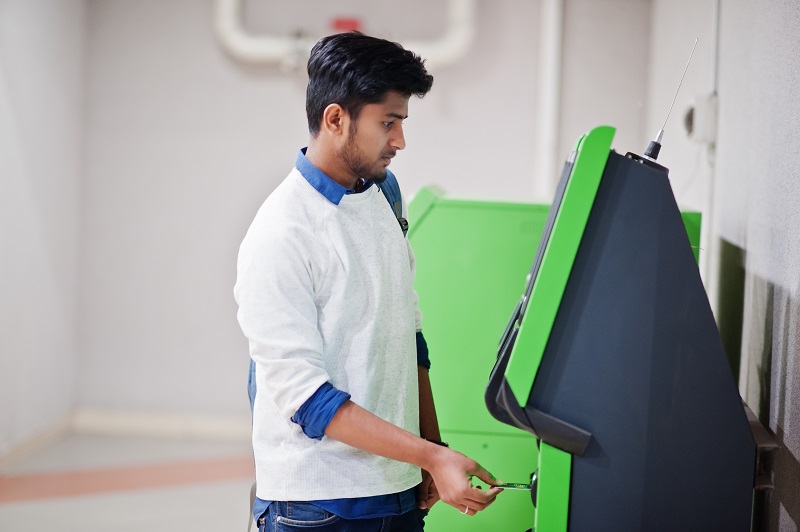The Buyt
The PAN-Aadhar linking deadline is over. But if you have not completed this then you will get yet another chance but get ready to pay a penalty. Initially, it was ordered that every individual must link Aadhar and Pan by 31st March 2022. If someone fails to do so by 31st March 2022, his/her PAN will be inoperative. Now you have time until 31st March 2023 to complete the linking of PAN-Aadhar. But this extension comes with a catch.
The Central Board of Direct Taxes issued a notification on 29th March 2022 and stated that even if you have not linked your PAN-Aadhar, the PAN will not become inactive. Those who have not linked Aadhaar to PAN will get another year to do so. They can do it by 31st March 2023, but they will have to pay a penalty. If you link it by 30th June 2022 i.e within 3 months of the March 2022 deadline there will be a penalty of Rs 500. But thereafter, the fine will increase to Rs 1000.
If an individual does not link his Aadhaar to PAN till the last extended notified date, i.e. 31st March, 2023, the PAN of the person will be considered invalid.
The non-functioning of PAN will impact various activities, such as, the person will not be able to file ITR, and process pending refunds and returns. There will be a higher tax deduction and much more.
How Can You Link Aadhaar To PAN Online
Step One: Open the income tax e-filing website, and click on the option ‘Link Aadhaar’.
Step Two: Enter your Aadhaar card number and PAN number.
Step Three: Enter as mentioned on the Aadhaar Card. Tick the box after that.
Step Four: If you have the date of birth on Aadhaar, tick that box.
Step Five: Tick the box “I agree to validate my Aadhaar with UIDAI.”
Step Six: Click on the button that says ‘Link Aadhaar’.
Step Seven: You will receive an OTP on your phone after that. Enter the same in the box and click on the option Validate.
Step Eight: You will receive a notification that you have successfully linked Aadhaar with PAN.
The other method to link Aadhaar with PAN is via SMS.
Step One: Type a message on the mobile phone in this format
UIDPAN<12 Digit Aadhaar><10 Digit PAN>
Step Two: Send the message at 567678 or 56161 from your registered mobile number.
The Aadhaar will be linked to PAN soon, and you will receive a confirmation for the same via SMS.
If there is a doubt whether you have linked your Aadhaar to PAN or not, check the status of Aadhaar and PAN linking.
How To Check Status Of Aadhaar and PAN Linking
Step One: Visit the income tax e-filing website.
Step Two: Enter your PAN number.
Step Three: Enter your Aadhaar number.
Step Four: Click on the link ‘View Link Aadhaar Status’
Step Five: You will get the status on the screen